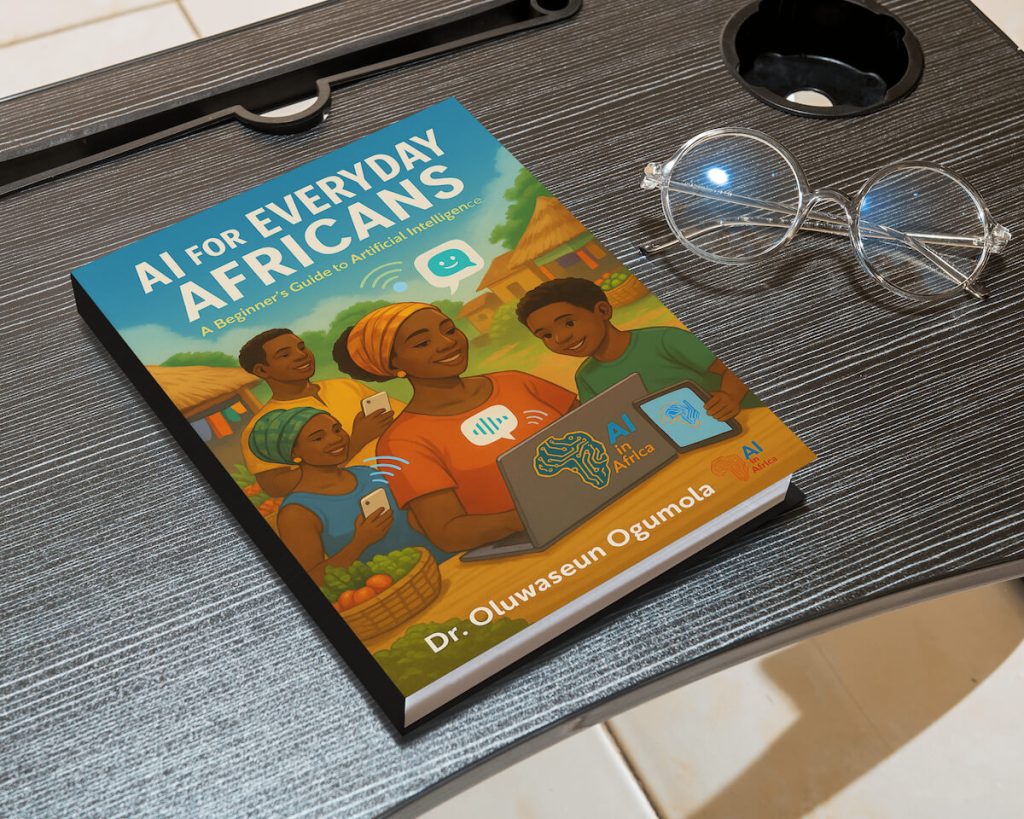As school holidays roll in across Nigeria and many parts of Africa, parents everywhere are faced with the same challenge: how to keep their children engaged, curious, and learning without handing them a screen that offers nothing more than cartoons and endless scrolling.
If you are a parent looking for something more meaningful this August, you are not alone. More and more African parents are asking the same question: How can I help my child spend time with technology that actually builds skills for the future?
This is where Artificial Intelligence (AI) comes in, not as a complex tool for tech geniuses, but as a fun, safe, and creative playground for young minds.
Whether your child is five or twelve, AI can offer hands-on experiences that inspire imagination, improve thinking skills, and introduce them to the digital future in a way that is exciting, not overwhelming.
Here are five fun and easy AI activities you can try with your child this holiday from the comfort of your home.
1. Create AI-Powered Drawings with DALL·E or Bing Image Creator
Children love to draw—and now, they can imagine something and watch AI draw it for them.
How it works: Tools like DALL·E or Bing Image Creator allow your child to type in a description like “a robot dancing in Lagos” or “a lion wearing sunglasses at the beach” and instantly see a digital image created by AI.
Why it is great: It encourages imagination and gives kids a new way to express themselves visually, even if they are not great at drawing.
Tips for Parents:
- Let your child describe their idea aloud while you help type.
- Use the images to start storytelling games or art discussions.
- Works best with an internet connection and basic browser access.
2. Make Up Stories with ChatGPT
Children have endless stories in their heads—why not bring them to life with AI?
How it works: Using a tool like ChatGPT, your child can write a short story idea and ask the AI to help them build on it. You can also ask ChatGPT to quiz them, write poems, or even co-create bedtime stories.
Example: “Tell me a story about a Nigerian boy who builds a robot to water the farm.”
Why it is great: It improves reading, writing, and thinking skills while boosting confidence and creativity.
Tips for Parents:
- Sit beside your child and guide their inputs at first.
- Use safe and kid-friendly prompts.
- For younger kids, you can type while they speak.
3. Experiment with Google Teachable Machine
This is a simple online tool that lets kids train a computer to recognize things like sounds, poses, or pictures.
How it works: With Google Teachable Machine, your child can upload photos or record sounds, then teach the AI to react when it sees or hears something specific.
Example: Clap once, and the AI shows a dancing cartoon; hold up a toy, and it plays a sound.
Why it is great: It teaches kids the basics of machine learning in a hands-on and visual way.
Tips for Parents:
- You will need a webcam or microphone.
- Supervise uploads and experiment together at first.
- Use it as a fun afternoon project.
4. Build Simple AI Games with Scratch
Scratch is a coding platform designed for children. With free extensions, kids can build games or stories that respond to voice commands, images, or movement.
How it works: Using Scratch and the Machine Learning for Kids extension, your child can drag and drop blocks to create interactive stories or games.
Why it is great: It teaches logic, sequencing, and problem-solving—all while building something fun.
Tips for Parents:
- No prior coding knowledge needed.
- Younger kids may need guidance, older kids can explore independently.
- Create a Scratch account to save their work.
5. Talk to AI in Local Languages
Imagine your child asking questions in Yoruba, Hausa, or Igbo—and hearing a voice assistant respond.
How it works: Tools like Google Assistant are increasingly understanding African languages. There are also apps like VoiceMap or language tools from Mozilla Common Voice that explore local language interaction with AI.
Why it is great: It reinforces pride in local culture while showing that technology can speak our languages too.
Tips for Parents:
- Set up voice assistants on a phone or tablet.
- Practice questions together like “Who is the president of Ghana?” or “What is okra soup in Yoruba?”
- Make it a fun family quiz.
Supporting Your Child’s AI Adventure
You do not need to be a tech expert to help your child explore AI. All you need is curiosity, a little time, and a willingness to try something new together.
Here are a few simple guidelines:
- Always supervise internet use.
- Try to do the first activity together.
- Keep sessions short and fun—30 to 60 minutes is perfect.
- Talk about what they are learning, not just what they are doing.
Would You love for your Kids to join an online AI Bootcamp for Kids this Holiday?
Final Thoughts
AI is not just for adults in labs it is a powerful, playful way for African children to build the skills of tomorrow, today. From drawing wild ideas to building simple games, these activities turn screen time into skill time.
This holiday, instead of worrying about too much YouTube or gaming, you can give your child the gift of creative, educational technology that is both fun and future-ready.
Dr. Oluwaseun Ogunmola
Founder, Artificial Intelligence in Africa
Links to all the Tools mentioned in this Article
1. DALL·E (AI image generator by OpenAI)
Link: https://openai.com/dall-e
2. Bing Image Creator (Microsoft’s AI image tool powered by DALL·E)
Link: https://www.bing.com/images/create
3. ChatGPT (AI chatbot for storytelling, quizzes, etc.)
Link: https://chat.openai.com
4. Google Teachable Machine
Link: https://teachablemachine.withgoogle.com
5. Scratch (Visual coding platform for kids)
Link: https://scratch.mit.edu
6. Machine Learning for Kids (Scratch extension for AI projects)
Link: https://machinelearningforkids.co.uk
7. Google Assistant (supports Nigerian languages like Yoruba and Hausa)
Link: https://assistant.google.com
8. VoiceMap (Explore cities with local audio guides – mentioned as a reference for language tools)
Link: https://voicemap.me